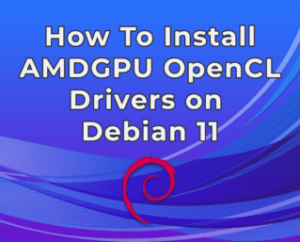A Lightweight Debian 11 Live ISO with Preinstalled AMD OpenCL Drivers.
Update: added login details.
I have wanted to create a Linux Live CD for a while now and I am at the point where I can offer a basic release. At the current time, the live iso is simply Debian 11 with XFCE desktop, built directly from the official Debian 11 network install CD. I then installed the OpenCL drivers and some essential apps. A list of the exact packages is here. (NTE waiting for link)
A couple of things to note first
- Dietmine is extremely early in development and you must use your own due diligence.
- If you have never used Linux before it’s probably not for you, but in future, we will be creating versions which have the look and feel of windows to help people move over to Linux from Windows.
- Use the .txt files to check the hash of the files.
Dietmine OS: Download below
My first release is named Dietmine 0.2 beta. Improvements and fixes have already been made on the unreleased 0.1 version.
What is available is preinstalled ready-to-go drivers for all the AMD RXX, NAVI or VEGA cards, but I cannot test them all.
You can boot from this live cd and then download whatever mining software you like and it will work without any driver problems.
Dietmine does not have the ability and will not ever have the ability to call back to any of our servers for any reason and we welcome any audits. We will never take statistics or anything like that. The only statistic you may be a part of is when you download the ISO. That’s it.
What Dietmine cannot do yet:
- Dietmine cannot be installed on the hard drive using Calamares just yet. Calamares is installed but the install will fail. This is a priority for me to fix. Advanced users will know how to get around this problem but I would like to be able to let users install the system to the hard drive from the live disk in the future.
- Dietmine does not include any mining software like TeamRedMiner. You can download your own just as you would on a windows system.
- Dietmine does not provide you with stats or anything like that you will have to set up your own Grafana. (The aim is in future to add a full system monitoring).
What Dietmine can do:
- Dietmine is free and always will be.
- Dietmine has a fully-featured desktop XFCE.
- Dietmine gives you root access to your machine.
- Dietmine is simply Debian 11 Bullsyeye with OpenCL Drivers and XFCE desktop.
- Dietmine has NoMachine installed so you can directly log into your rig via remote desktop.
- You can attach a monitor and use the desktop as a normal PC but remote login is also possible.
Soon I will release the main website for the project but at the moment it is under construction.
There are many varied plans for the project in future if mining is still viable when eth2.0 arrives. If mining is still popular and this disk is still in demand I will keep updating it with emphasis on user control and accessibility.
How to
Use a program like Ventoy for Multi ISO boot or Rufus to boot the iso directly from a USB drive.
Login: root
Password: dietmine
The Future
Some plans and features that are likely to be included in future:
- Nvidia OpenCL drivers for automatic card recognition for mining.
- Full install of OS onto an internal hard drive.
- Different desktop types. Plasma definitely, Wayland (maybe) lol.
- Different included utilities
- A website/forum for reporting bugs and requesting features.
- Git repo will be available for contributions.
In Conclusion
This has been quite a long time in the making. I hope that someone can get some use out of this disk and hope to add more features to it in the near future.
Thank you!
Affiliate Links
Some great affiliate links give you free cash to spend on VPS. If you use these links I will get a small commission if you choose to sign up.
- Vultr.com – $100 free to spend on VPS
- DigitalOcean.com – £200 to spend on all services including VPS
- Atlantic.net – 1 Core 2GB RAM VPS FREE for 12 months from signup + $15
- Hetzner Cloud – $20 Free to use on all products
- GSuite – Google Workspace 10% off the first year
- Add
6AKCQG7CAFYCQWAto your Google Workspace Account