Using SpiderFoot WebGUI on Windows 10
Spiderfoot gives users a comprehensive search on a given target. Supports multiple modules.
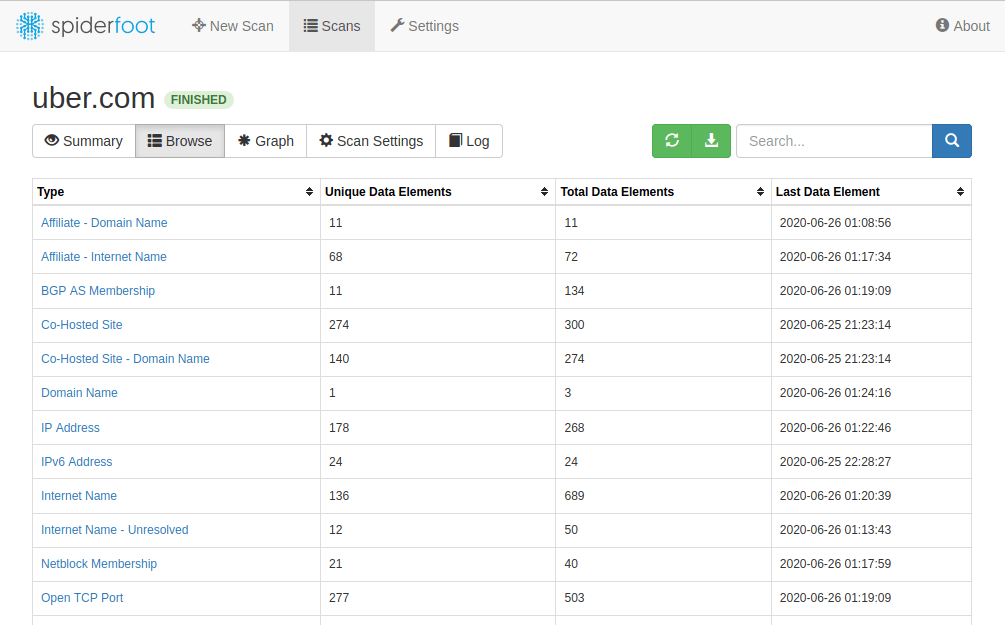
To install Spiderfoot on Windows 10 simply use git to download and clone the repository. Open Windows Terminal prompt
git clone https://github.com/smicallef/spiderfoot.git
cd into the folder
cd spiderfoot
run the requirements script.
pip3 install -r requirements.txt
Run the script
python3 ./sf.py -l 127.0.0.1:5001
Go to web address http://127.0.0.1:5001 and wait
Member discussion